Last year on 2019 google announced system-wide dark mode for android 10 and after that, all app slowly started adopting dark mode recently google play store got updated to add dark mode
Here’s how to find and change Google Play’s new dark mode settings:
Open the Google Play Store app.
Tap the three-stacked line “Menu” icon on the left of the search bar.
Scroll down and tap “Settings.”
Tap “Theme.”
Tap the option you want; choosing “Light” or “Dark” will force the app to always use that theme, while the third option will swap the theme based on your phone’s current settings (“Set by Battery Saver” on Android 9 or “System default” on Android 10).
A dark theme will also help you to save the battery if your smartphone is using an AMOLED panel. AMOLED displays are smart enough to disable backlit of the Black colors to enable clear Blacks on the screen ensuring less energy consumption.

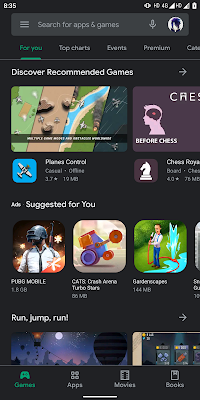
Comments
Post a Comment